

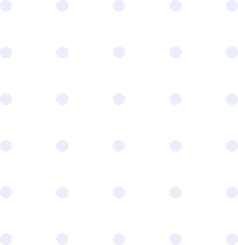
(billed every 30 days)
(billed every 90 days)
(billed every 180 days)
(billed every 365 days)
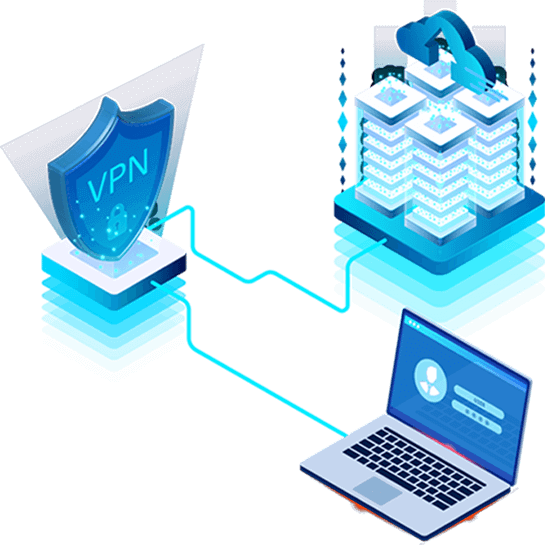
No, CodPlayerVPN only works on PC. It is not compatible with Playstation or Xbox, even by using a computer or a Mac to share the connection.
We are not planning to support consoles in the near future.
It seems like OpenVPN can be corrupted sometimes, especially after having changed the location multiple times.
Unfortunately, this would prevent you from connecting to Warzone.
The easiest way to fix this issue is to uninstall OpenVPN and to install it again.
If that still doesn’t work, we recommend you use another version: OpenVPN 2.5.2.
How to use OpenVPN 2.5.2:
This should solve your problem, but let us know if you still have this issue. Contact us
CodPlayerVPN is different from regular VPNs, and redirects only a fraction of your connection to ensure an ultra-fast connection speed. Slowdowns of your connection cannot be linked to our VPN directly, because it uses your own connection.
However, depending on the VPN location you choose, the game can send you to different game servers. If you are experiencing some issues, we recommend that you try another location and check what works best for you.
If you’re using CodPlayerVPN on a router, this is most likely the cause of the problem. Even if we detail how to use CodPlayerVPN on a router, we don’t officially support them. We recommend that you use it on a computer. Our software is a light software, faster than a router VPN and does not cause any FPS drop.
Sometimes the problem can also occur on your own connection, which is not linked to CodPlayerVPN.
You can use the VPN on only one PC at the same time. If you connect it to another computer, you will disconnect the computer which was previously connected.
Copyright © 2022-2025 by CodPlayerVPN. All rights reserved.